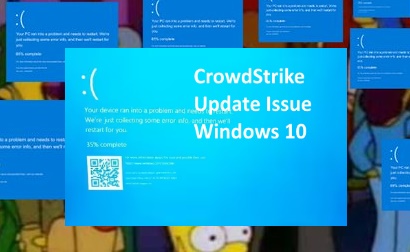Coimbatore Blog
New Technology
Share

Usually SSD are the same but they way they are connected into the system makes the difference in speed.
1. SSD with SATA Connection
2. NVMe SSD with M.2
3. NVMe PCIe Express SSD
SSD Solid State Drives, Make an Old PC Run Faster

What is a Solid-State Drive (SSD)?
A solid-state drive (SSD) is a new generation of storage device used in computers. SSDs replace traditional mechanical hard disks by using flash-based memory, which is significantly faster. Older hard-disk storage technologies run slower, which often makes your computer run slower than it should. SSDs speed up computers significantly due to their low read-access times and fast throughputs.
How to Make old PC fast
Answere is SSD. Replace Your HDD with SSDIs SSD better than HDD?
The difference between hard drives and solid state drives is in the technology used to store and retrieve data. ... HDDs are cheaper and you can get more storage space. SSDs, however, are faster, lighter, more durable, and use less energy. Your needs will dictate which storage drive will work best for you.Why is SSD faster?
Rather, information is stored in microchips. Conversely, a hard disk drive uses a mechanical arm with a read/write head to move around and read information from the right location on a storage platter. This difference is what makes SSD speed so much faster.Type of SSD.
SSD are of 3 Type.Usually SSD are the same but they way they are connected into the system makes the difference in speed.
1. SSD with SATA Connection
2. NVMe SSD with M.2
3. NVMe PCIe Express SSD
SSD with SATA.
You might be knowing the SATA cable. They have the theoratical limit of 6Gbps or 760 MBPs.
SSD can perform much faster. but when SSD were introduced SATA was the standard.
So SSD with SATA port gives you about 500MBPs read and 250-300 MBPs write Speed.
It is comparitivly cheaper. and comes in 128GB/250GB/480GB/1TB or 2TB.
NVMe SSD
NVMe SSD is much smaller and super lightweight. They can be installed into laptop and desktop.
If your mother board is having the m.2 port, you can directly connect the NVMe SSD.
If you Laptop is not having M.2 port then you need adapter. Adapter will be connected to PCIe port of your motherboard. Then you can connect your SSD to Adapter since it will have m.2 port in it.
NVMe SSD will give you 1200MBPs read speed and 750 MBPs write speed.
Well if you opt for Samsung EVO NVMe SSD, then they will give upto 3500 MBPs. They are bit expensive and generally fit well with high end system.
Putting SATA SSD or SSD with m.2 is best option.
NVMe PCIe Express SSD
The NVMe SSD which directly goes into PCIe slot is the fasted type of the SSD.
It is fairly expensive but boosts the system performance at next level.
SSDs have specific benefits in the following areas:
Business: Companies working with huge amounts of data (such as programming environments or data analysis) often rely on SSDs, as access times and file-transfer speeds are critical.
Gaming: Gaming computers have always pressed the limits of current computing technology, justifying relatively expensive equipment for the benefit of gaming performance. That is particularly true for storage, as modern blockbuster games constantly load and write files (e.g. textures, maps, levels, characters).
Mobility: SSDs have low power requirements, thus contributing to better battery life in laptops and tablets. SSDs are also shock resistant, which reduces the chances of data loss when mobile devices are dropped.
Servers: Enterprise servers need SSDs to get fast reads and writes in order to properly serve their client PCs.
College Admissions
மூலிகை மருத்துவம்
Weight Loss
Upcoming Movies
Tirupati Seva Timings
Tirupati info
School Jobs
Pin-Code
Pets Name
New Technology
Movies Trailers Theaters
Employment Registration
100% UK Scholarships
Coimbatore Train Timings
Coimbatore Temples
Coimbatore News
Coimbatore Jobs
Coimbatore Gold Rate
Coimbatore Call Taxi
Coimbatore Bus Routes
Bollywood Collection
Bill Payments
American dishes
Online Shopping
Baby Names by Birth Star
Latest Post
/Bill Payments
/Bill Payments
/Online Shopping
/Online Shopping
/Coimbatore News
 ( 5 ) by 1 User(s).
( 5 ) by 1 User(s).